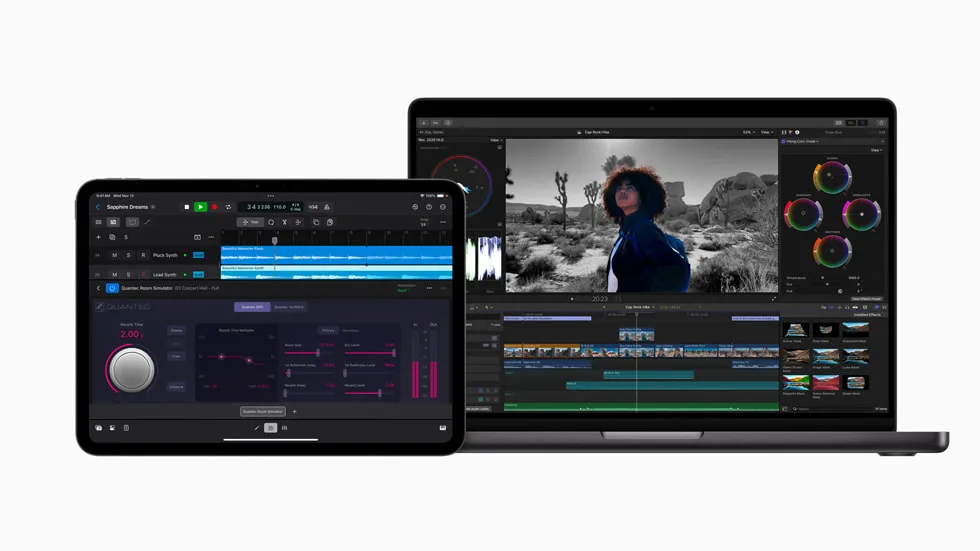DaVinci Resolve 19: Unveiling New Color Tools for Cinematic Grading
With DaVinci Resolve 19, Blackmagic Design has transformed color grading into an art form with a suite of new tools aimed at creating film-quality looks, enhancing color depth, and bringing new flexibility to visual effects. This post delves into the powerful color tools Resolve 19 has introduced, designed to help colorists achieve cinematic precision and aesthetic beauty.
UltraNR: Advanced Denoising Powered by AI
At the heart of Resolve 19’s denoising capabilities is UltraNR, an AI-driven denoise mode integrated into the spatial noise reduction palette. Powered by the DaVinci Neural Engine, UltraNR significantly reduces digital noise while retaining sharpness and clarity. When combined with Temporal Noise Reduction, the results are even more impressive, especially in footage with motion. This feature is ideal for low-light scenes or vintage-style footage, where noise reduction needs to be seamless and non-intrusive.
Film Look Creator: Cinematic Looks at Your Fingertips
The Film Look Creator allows colorists to replicate traditional film aesthetics, complete with hallmark qualities like:
- Halation and Bloom: Soft, organic lighting effects that add richness to highlights.
- Grain and Flicker: Adds texture and a slightly unstable, analog feel to digital footage.
- Gate Weave and Vignetting: These simulate the subtle shakiness of film reels and add a natural vignette to draw the eye toward the center of the frame.
This tool also includes exposure adjustments in stops, subtractive saturation, richness, and split tone controls to help create stunning, cinematic images with ease.
ColorSlice Palette: Deep, Filmic Colors with Subtractive Adjustments
The new ColorSlice Palette allows colorists to achieve deeper, richer hues with subtractive color processing, reminiscent of traditional film grading techniques. Here’s what it brings to the table:
- Customizable Vectors: Each vector slice is adjustable for color density, saturation, and hue, providing a rich, natural look that maintains color fidelity across the frame.
- No Spill Adjustments: With ColorSlice, you can achieve vibrant color contrast without unwanted color bleed, enhancing the overall image depth and aesthetic quality.
This tool is perfect for those looking to create a visually stunning, immersive film experience.
Marker Overlays and Annotations: Real-Time Feedback for Precision
To streamline collaboration and feedback, the Color Page Viewer now supports marker overlays and annotations. Colorists can draw directly in the viewer, leave written notes, or use the arrow tool to highlight areas of interest. The marker interface allows users to:
- Choose marker colors and thickness
- Leave detailed visual feedback directly in the timeline
This feature is invaluable for team-based workflows, making it easier to convey specific ideas and maintain creative direction throughout the grading process.
Composite Modes in Corrector Nodes: Cleaner Node Graphs and Faster Workflow
DaVinci Resolve 19 has introduced Composite Modes within the Corrector Nodes in the node editor, eliminating the need for a layer mixer. This upgrade allows you to:
- Directly blend node values into the grading pipeline, resulting in cleaner, more manageable node graphs.
- Maintain a clear, organized signal flow, making it easier to build complex looks without losing track of your adjustments.
These composite modes improve both workflow speed and creative control, giving colorists the tools they need to work efficiently and maintain a clean layout.
Depth Map Effect: Grading in 3D Space
For colorists looking to separate foreground and background elements, the Depth Map Effect provides a new level of control. This tool generates a 3D depth matte of the scene, allowing you to:
- Apply different grades to the foreground and background independently, perfect for drawing attention to key subjects or adding atmospheric effects to the background.
- Adjust depth effects to bring interview subjects into focus, make landscapes feel immersive, or add a sense of depth and texture to scenes.
This feature is particularly useful in scenes with multiple layers of action, making it easier to manipulate the visual hierarchy and direct viewer attention.
The new color tools in DaVinci Resolve 19 allow colorists to work more creatively and efficiently, offering an unprecedented level of control over the final look of a project. In the next post, we’ll explore the enhanced audio features that make Resolve 19 even more powerful for professional audio editing and mixing. Stay tuned as we continue to uncover the incredible upgrades in this new release!
Other DaVinci Resolve 19 Features
Check our previous posts
Red Music Online – One Stop Music Shop The Future of Graphics: Nvidia GeForce RTX 50-Series GPUs and the Blackwell Revolution The …
Red Music Online – One Stop Music Shop DeepSeek: The AI Revolution Challenging ChatGPT Artificial Intelligence has seen rapid advancements in recent …
Red Music Online – One Stop Music Shop AI-Enhanced Content Creation Platforms: Revolutionizing Creativity and Productivity In the fast-paced world of digital …
Red Music Online – One Stop Music Shop Advanced Audio Processing Gadgets: Must-Have Gear for Music Creators and Podcasters In the world …
Red Music Online – One Stop Music Shop AI-Powered Video Editing Tools: The Future of Content Creation The rise of AI-driven video …
Red Music Online – One Stop Music Shop Final Cut Pro 11: Revolutionizing Video Editing with AI Apple has once again raised …