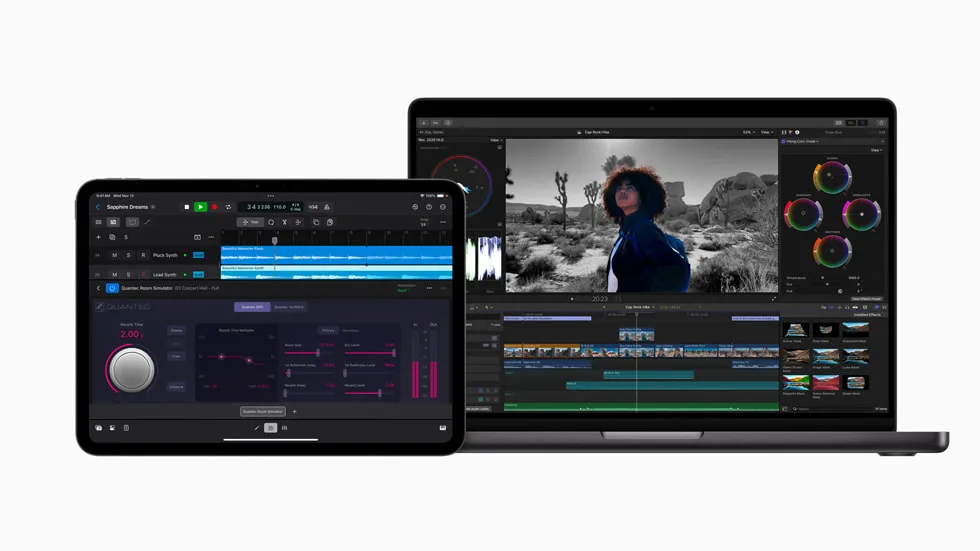DaVinci Resolve 19: Fusion's New Tools for Next-Level Visual Effects
DaVinci Resolve 19 supercharges Fusion with powerful tools for VFX artists, delivering greater flexibility in managing complex effects and faster workflows for professional compositing. This post will highlight key new Fusion features in Resolve 19, including enhanced support for volumetric files, USD file compatibility, streamlined rotoscoping, and improved multi-layer compositing.
uVolume: Direct Import of Volumetric VDB Files for Enhanced VFX
One of the most exciting new tools in Fusion is uVolume, which allows artists to import volumetric VDB files directly. This eliminates time-consuming file conversions, letting you dive straight into creative work with effects like smoke, fire, clouds, and explosions. Once imported, uVolume gives complete control over VDB parameters such as:
- Density: Adjust to make effects appear denser or more transparent.
- Temperature: Control the “heat” of an effect, such as the intensity of a flame.
- Color: Customize colors to fit any look or scene, allowing for seamless integration with your project.
These controls allow artists to modify and fine-tune volumetric effects, providing more precision and creative freedom.
MultiPoly Tool: Faster, Organized Rotoscoping
Rotoscoping complex scenes has never been easier than with Fusion’s new MultiPoly Tool. This tool provides a single, organized list of all masks, making it easier to:
- View, select, and edit specific shapes in real-time without switching nodes.
- Toggle visibility, modify shapes, and adjust parameters from one interface.
For projects requiring intricate mask work, such as separating foreground elements or isolating fine details, MultiPoly brings efficiency and accuracy to your workflow.
USD Support: Streamlined VFX Collaboration and Enhanced Scene Control
Fusion in DaVinci Resolve 19 now supports Universal Scene Description (USD) files, an open-source format that enables easier collaboration between VFX artists across different applications. With USD support, Fusion users can import essential scene data, including:
- Geometry, Lighting, Cameras, and Materials: Importing these elements directly from USD files preserves the original scene setup and minimizes reconfiguration.
- Animation Data: All animated objects or characters in the USD file retain their keyframes and movements for immediate editing.
Fusion’s new USD tools allow you to manipulate, relight, and render scenes using Hydra-based renderers like Storm, making it possible to work seamlessly with complex scenes across software platforms.
Multi-Merge Tool: Simplified Layered Compositing for Enhanced Control
The Multi-Merge Tool brings a new level of organization to layered compositing, enabling users to combine multiple media sources into a single stack. Perfect for projects with multiple elements, this tool lets artists:
- Merge clips, stills, or graphics as layers, creating composites more easily without manually managing each asset.
- Customize each layer with individual properties like position, size, and apply modes, providing fine control over each element within the composite.
Multi-Merge is ideal for building intricate visual compositions with independent control over each component, enhancing creative possibilities for layered visuals.
With these updates, DaVinci Resolve 19 continues to refine the VFX process, making Fusion more powerful and accessible for both individual artists and collaborative teams. The next post will explore how Resolve 19’s upgraded Fairlight tools offer advanced audio editing and mixing capabilities that make it an all-in-one powerhouse for content creation. Stay tuned for more on DaVinci Resolve 19’s game-changing features!
Other DaVinci Resolve 19 Features
Check our previous posts
Red Music Online – One Stop Music Shop The Future of Graphics: Nvidia GeForce RTX 50-Series GPUs and the Blackwell Revolution The …
Red Music Online – One Stop Music Shop DeepSeek: The AI Revolution Challenging ChatGPT Artificial Intelligence has seen rapid advancements in recent …
Red Music Online – One Stop Music Shop AI-Enhanced Content Creation Platforms: Revolutionizing Creativity and Productivity In the fast-paced world of digital …
Red Music Online – One Stop Music Shop Advanced Audio Processing Gadgets: Must-Have Gear for Music Creators and Podcasters In the world …
Red Music Online – One Stop Music Shop AI-Powered Video Editing Tools: The Future of Content Creation The rise of AI-driven video …
Red Music Online – One Stop Music Shop Final Cut Pro 11: Revolutionizing Video Editing with AI Apple has once again raised …